Diablo 4: How to fix error code 700004
2023-11-10 08:38

Currently, many Diablo 4 players are encountering error code 700004, which prevents them from entering the game and enjoying the new season after purchasing the battle pass. This issue is platform-independent, with Xbox, PC, and PlayStation players reporting encountering this error code slightly more frequently.
When the error code is displayed, the game will automatically close and display a message similar to the following:
"The season has ended and the battle pass can no longer be activated. Please log out to access the new season (code 700004)"
What makes this glitch even more disturbing is that there is no permanent solution. Fortunately, the community has found some workarounds that seem to temporarily resolve the issue.
In today’s Diablo 4 guide, we’ll show you some of the things you can try to fix the Season of Blood error code 70004 battle pass error.
How to Fix "Error Code 700004" Battle Pass Error in Diablo 4
1) Reliable method
The two most reliable methods you can try to solve this problem:
A) Restart the system
No matter which platform you're playing Diablo 4 on, the most reliable solution is to restart your PC or console. While this doesn't appear to be a big fix, many players have reported that they were able to temporarily resolve the Battle Pass error by restarting their devices.
B) Log in and out of Battle.net
For many players, logging in and out of Diablo 4 and Battle.net appears to temporarily resolve the issue. If restarting your system doesn't work, try logging in and out of the game and Battle.net client to see if error code 700004 is resolved.
2) Alternative methods
If the above steps don't work, here are some alternatives:
A) Check file integrity
PC players can check for corrupted installation files directly using the Steam and Battle.net clients. In Steam, select Diablo 4 from the Library and go to Properties > Local Files > Verify File Integrity. In Battle.net, click the gear icon next to the game and select Scan and Repair.
Either method will start checking all files in the installation directory and repair any corrupted files.
B) Reinstall the game
This seems like a very aggressive way to handle the 700004 error code. However, many players stated that they were able to resolve the Battle Pass error by uninstalling and reinstalling the game.
 |
Osmoz: 10/10 Service from M8X.COM! Very quick and helpful. Guided me through the process and ensured I got everything I wanted. Highly recommend!
The customer has bought: FC 25 Coins |
    
|
 |
Justin: This site was quick to respond to my inquiries, professional, and extremely helpful. Their efficiency and clear communication made the experience seamless. I truly appreciate the support and will definitely be a return customer. Highly recommended!
The customer has bought: FC 25 Coins |
    
|
 |
Luis: I give this service 5 stars!! They can address my concerns quickly and resolve them almost instantly. I’m a returning customer because of the attentiveness of the 24/7 live chat, which I highly recommend. Purchase with no worries!!
The customer has bought: FC 25 Coins |
    
|
 |
Albeni: Amazing service and amazing customer support. M8X is hands down great and help promptly with my Diablo IV order, will definitely recommend for anyone to use this service.
The customer has bought: Diablo 4 Gold/Items |
    
|
 |
James: Excellent service provided when I had a query, and everything was sorted. 100% recommend this website.
The customer has bought: Diablo 4 Gold/Items |
    
|
 |
Andrew: Easy site to navigate, prompt delivery. Will use M8X again when I need the Dialo 4 Gold, and I highly recommend them.
The customer has bought: Diablo 4 Gold/Items |
    
|
 |
Victor: I had a fantastic experience, been using them for years. From the moment I reached out, their team was professional, friendly, and extremely helpful. Above and beyond to ensure all my questions were answered and that I was completely satisfied with the service.
The customer has bought: Fortnite V-Bucks |
    
|
 |
Trevor: My purchased service was quick and brilliantly delivered/executed. Must give a shoutout to M8X.com, top-class delivery!
The customer has bought: Fortnite V-Bucks |
    
|
 |
Charlie: I messed things up, but they responded very quickly and made my experience very enjoyable. Thank you for correcting my issue with Fortnite V-Bucks.
The customer has bought: Fortnite V-Bucks |
    
|
 |
Cris: Excellent to deal with, it was my error, but they cleaned it up very promptly, and the trade was successful.
The customer has bought: GTA 5 Accounts/Boosting |
    
|
 |
Bear: It's quick and easy, you get exactly what you want, with impeccable service, and I couldn't be happier! They do everything and help you with no fuss, no drama, and just pure professionalism. 10/10 would definitely recommend to a friend!
The customer has bought: GTA 5 Accounts/Boosting |
    
|
 |
Akua: Fast, easy, and reliable! I got my Boosting order within minutes, and the customer service was super helpful. Definitely coming back for more – highly recommended!
The customer has bought: GTA 5 Accounts/Boosting |
    
|